Phenophase Photo Guides are species-specific guides that provide a photo reference for each of the life cycle stages on the Nature's Notebook protocols. The USA-NPN is working on creating useable guides that will eventually appear on our species profile pages. In the meantime, we invite you to help us by using our templates to create your own Phenophase Photo Guides. If you do choose to create your own photo guides, please consider sharing them with us by emailing them to [email protected].
Completed Photo Guides
These photo guides have been vetted by the USA-NPN and are available to use at your site. If there is a species that you would like to add to this collection, please consider creating one using the guidelines and templates below.
Phenophase Photo Guide Guidelines
Use these guidelines to create your own phenophase photo guides. You can create a photo guide to use exclusively at your site, or, submit your guide for vetting by the staff of the National Coordinating Office at [email protected].
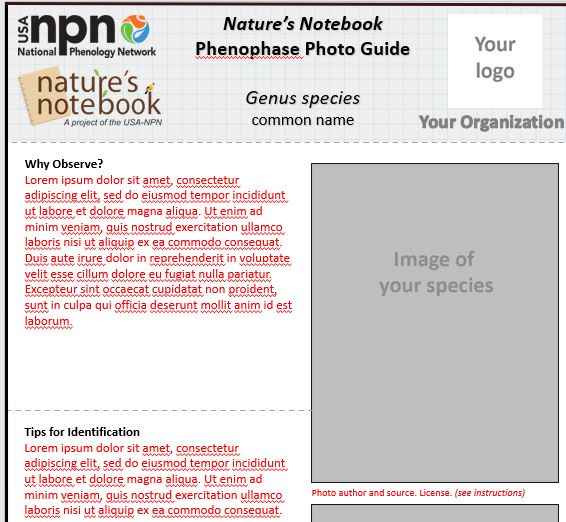
A few things to keep in mind when creating your own Photo Guides
- Pairing the Nature's Notebook definitions with photos is a best-practice - if you are going to create your own photo guides, the USA-NPN recommends utilizing the standard phenophase definitions, verbatim, to ensure high-quality data collection. Please do not re-interpret the phenophase definition and display what you believe to be an abridged version containing the same meaning - it compromises the data quality by introducing inconsistency across observers.
- The full phenophase definitions were designed to standardize the way data are collected by observers participating in our nation-wide program. Changing the wording and content leaves too much room for different interpretation of what is meant to be observed in Nature's Notebook, thus compromising the consistency and quality of the data in our database. Researchers who use the data want to be confident that information collected in Maine or Florida or Oregon is as similar as possible, and the only way to make that happen is to ensure everyone is starting from the same place in terms of the phenophase definitions. For more information about how and why the standardized phenophases in Nature's Notebook were developed, please read technical reports including "USA-NPN Phenology Protocols" and the "Plant and Animal Phenophase Definitions."
- Local Phenology Programs are welcome to use their own photos of the species and phases they encourage people to monitor throughout the year, as long as they are certain that the species and phases are correctly identified using our described protocols.
- If you collect photos for your own guides, please consider contributing them to our USA-NPN SmugMug Phenophase Photo Galleries (previously our Phenophase Photo Flickr Page) by following guidelines outlined in the Phenophase Photo Guidelines linked above. Please only submit photos taken by you or one of your volunteers who has given permission to share them. We cannot upload photos collected on the internet via Wikimedia Commons or another similar source.
- Consider adding natural history information and photos of the plant in full form to help participants locate and understand the reason the species has been selected for monitoring.
- We encourage Programs to keep the USA-NPN logo and the Nature's Notebook logo on materials they develop for use with the Nature's Notebook program, in addition to adding logos from partnering organizations.
- Once your Phenophase Photo Guides are complete, share them with us at [email protected].
Phenophase Photo Guide Templates
We have created Phenophase Photo Guide templates for you to use in your Programs. There are editable PowerPoint templates for several of the functional groups we identify in our protocol. You can begin by viewing the Species Profile page and reviewing the details for your species. In the top left corner of the printable datasheet linked from the species page, you will find the corresponding functional group for your species of choice.
The blank templates include the full definitions as described in our protocol. You do not need to edit the definitions (see the image below), simply add photos of your individual example of the species where indicated. You may wish to add your logo at the top of the page. Each of the plant functional group templates can be downloaded from the list at the top of this page.
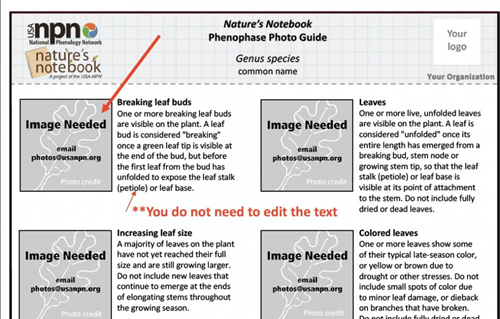
Please do not re-interpret the phenophase definition and display what you believe to be an abridged version containing the same meaning - it compromises data quality by introducing inconsistency across observers. See the details in the Phenophase Photo Guide Guidelines.
At this time these Phenophase Photo Guide templates are designed only for plants. However, if you wish to create Phenophase Photo Guides for the animals you may be observing please be sure to use the exact definitions for each of the phenophases found in our protocols.
Below is a list of templates for the major groups of plants that can be monitored with Nature's Notebook.
Template - Cactus and Broadleaf evergreen Tree or Shrub (no leaves)
Template - Conifer (no needles)
Template - Conifer (needle bundles)
Template - Deciduous Tree or Shrub
Template - Drought deciduous Tree or Shrub
Template - Broadleaf evergreen Tree or Shrub
Template - Evergreen Tree or Shrub (no leaf buds)
Help us illustrate phenology through images
The USA-NPN invites you to publicly share your high quality/high resolution photos of plant and animal phenophases for education purposes via our Plant Phenophase Photo SmugMug page. You can help us build a database of photos for the 1800+ species and their phenophases, as listed in Nature’s Notebook.
These photos of plant and animal phenophases will be used in educational and training materials for our volunteer observers. If you are interested in submitting digital images of species' phenophases, please review the guidelines and directions below.
General Guidelines
The purpose for collecting these photos is for observers to clearly see the distinguishing characteristics of a given phenophase for a given species. Therefore accuracy in both species and phenophase is important. We ask that you please carefully review each photo you submit for accuracy of the phenophase. Because we are limited in staff time and cannot review every photo for accuracy, we must rely on you, the contributor, to properly identify the species for the photos you submit, especially since these photos may be used by others in teaching and outreach settings.
Photo Guidelines Before you Submit
1. Check the Nature's Notebook Plant List
Before you contact us to let us know you have photos to share, please take a minute to:
- Verify the genus and species of your plant
- Check to be sure the plant is currently available for observation on our Plant and Animal List
- Identify which Functional Group the plant is in by looking at the datasheet accessible from the species profile page. The Functional Group can be found on the upper left side of the page, as in the example below for the white oak, "Trees and Shrubs Deciduous (with pollen)".
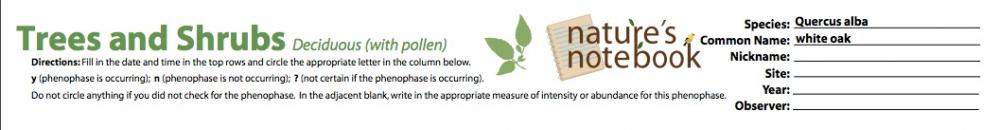
2. Image Resolution
Digital image resolution is measured in pixels, the single squares you see when you zoom in on an image. Higher resolution images provide more flexibility in terms of how photos can be cropped and displayed on websites and in print to clearly illustrate the phenophases. With this in mind, our desired resolution range is 500x400 to 3000x2000 pixels, or a resolution of 300 pixels per inch (ppi) or dots per inch (dpi). If you do not have a macro lens or cannot zoom into the tiny plant parts, please submit photos at the high end of this range so that we can enlarge and crop the image.
3. Photo Naming Conventions
We ask that for each photo you submit, its filename follow our standard file naming convention of “Genus_species_PreferredPhotoCredit_PhenophasePictured” (for example “Syringa_vulgaris_JosephPLilac_OpenFlowers” or “Cornus_florida_USGeologicalSurvey_Leaves”). Please find the scientific name (Genus species) of the subject of your photo in the title of its Nature’s Notebook species profile page (search the species list). Use the exact name of the phenophase from the phenophase definitions found on the species profile pages in Nature's Notebook in the title of the photo for consistency. If you plan to contribute more than one photo for a species, also add a unique identifier at the end of each filename (for example, Genus_species_JosephPLilac_OpenFlowers_01, Genus_species_JosephPLilac_OpenFlowers_02, etc.).
We are very grateful to you for sharing photos that will support our effort to visually inform our volunteer observers, and we will happily credit your work. Be prepared to specify how you would like the photo credit to read when you submit the photo (for example, "Joseph P. Lilac", "J.P. Lilac" or "U.S. Geological Survey"). If you do not wish to add a credit for your photo, please tell us it should be credited as “Anonymous”.
4. Copyrights and Licensing
USA-NPN can only accept photos with the Creative Commons Attribution-NonCommercial-ShareAlike License. All submitted photos will be labeled with this license when we upload them to our Phenophase SmugMug Page or include them in our Photo Guides.
Examples of Phenophase Photos
We need photos of our Nature's Notebook species that are focused on a single phenophase or a photo series showing the development of a species through a phenophase. Try taking a photo of the same plant, from the same spot, a few times of year during different seasons or taking close up photos of your plant expressing different phenophases. The following examples are the type of photos we are hoping you will contribute!

Each photo shown here was submitted at 1280x960 pixels, 180 dpi, which allowed the NPN staff to process and edit the photo to focus in on the details of a phenophase. Sharp focus and good contrast help to make the details easily readable - and your photo useable. It is the details in your photos that will help inform our participants of the cues they need to be looking for while making observations on their species.

Photos of People
Please do not submit photos of people from trainings, making observations in the field, or with school groups, etc. to the USANPN Phenophase Photo page. If there is enough interest, we may consider a second SmugMug page for events and people.
You are welcome, and encouraged, to share photos of your events at any time, with proper permission, on our Facebook or Instagram using hashtag #NaturesNotebook.
In order to share photos of people making observations, have each subject sign a media release for your organization. This is especially important when working with minors.
Submitting Phenophase Photos
We have chosen to use SmugMug for ease of use and accessibility. To contribute one or more phenophase photos to our USA-NPN Plant Phenophases SmugMug, aend an email to [email protected] and tell us which species you have. Do NOT attach photos.
Once the USA-NPN Staff receives your email, you will receive instructions on how to proceed.
The photos should be of good quality and follow best practice for taking up close photos of phenophases on our Nature's Notebook list. Photos from handheld devices are often equally as good as those from cameras - be sure that what you contribute is in focus and descriptive of the phase you are depicting. You may wish to explore our Phenophase Photo taking activity to practice taking photos first.
Again, please be sure to follow the guidelines for naming, crediting, and licensing described above. Otherwise we will be unable to share your photos.
Using Photos Posted to the USA-NPN Plant Phenophases SmugMug
If you wish to use photos that appear on the USA-NPN Plant Phenophase SmugMug page, please be sure to include the photographer credit and licensing information included with the photo. Note that when the photo downloads you may not receive the standardized name with credit when it is saved to your computer. Be sure to check that information and save it with your photo on your computer for use in print and online.
Photos used on a website or in print should be captioned with the photo credit and license (for example, "Joseph P. Lilac via SmugMug. CC BY-NC-SA 4.0"). If this is not practical, the credit and license should be added to a photo acknowledgement page. Collaborators are welcome to use the photos contained within the SmugMug page for educational purposes, with the credit attached and any licensing information with it.
If you have questions, please contact us at [email protected]
Thanks for your interest in phenology and photography!